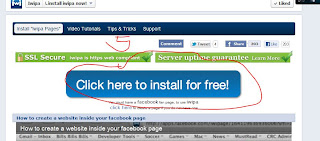This is the preview of the scrolling tab :)
hehehe~ want mo nito diba?
To see this on actual - Visit my page:
https://www.facebook.com/itworkspvg?sk=app_106878476015645
PAUSE:
Make a new tab of your facebook page.
click on about.
click to EDIT (any of the menu you will see)
You will see this.
A - click the resources.
B - clck the social plugin.
then... scroll down..
A - click the LIKE BOX social plug in.
 |
A - You will paste ur PAGE URL.
B -U can customized what color and sizes of your LIKE BOX
C- PREVIEW of your like box.
D- GET CODE!
|
 |
| D - get the code. E - COPY it! |
WHERE I CAN FIND MY URL?:
Here!
on the top of your browser.
http:// or www. then the link. :)
A - ur URL link.
B - your Tabs! ^_^ (on old feature of Facebook)
Here's the steps :)
 |
click "EDIT PAGE" |
 |
Click the settings. |
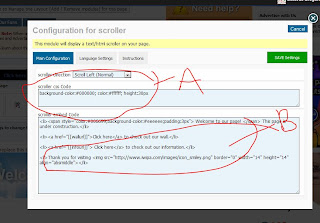 |
| A - you can set the size of your scroll tab. B - Paste here the Code from LETTER "E" (on top) |
HOOORAAAAAAAYYYYYYY!! U have created and customized your own FACEBOOK PAGE! ^_^
Thank you for reading, i hope this blog might help you a lot. ;)