just want to share this one, i made it more simplify for you.. :)
Dahil katulad nyo rin ako na newbie! hahah and yet.. and aking teacher ay si GOOGLE!
I know you want it~ :P
Gusto mo ng tabs sa iyong page?
This is a simple steps to Install the IWIPA page builder.
1) log in to your account.
2) go to your page
3) https://www.facebook.com/iwipa?v=app_191494420889273 < CLICK this link
Ganito sya...
5)
After clicking the tab,
new pop up window will appear.
6)
Please select your page.
after choosing your page,
click Add (shown on the picture)
refresh your page.
Click~!
Click!
YEY!!! you successfully installed you tab! ^_^
To be continue................. :)


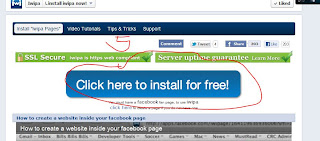





No comments:
Post a Comment