Customized nowadays are very trending. Here's our new product, affordable and yet very unique giveaways or gifts.
You may send your own design, Desired size of wall clock.
We are looking forward to do business with you. :)
Sample Pictures.
IT WORKS is now in-demand both local and international! Customization is nowadays trend! www.facebook.com/personalizedbyitworks +639228202955
 |
A - You will paste ur PAGE URL.
B -U can customized what color and sizes of your LIKE BOX
C- PREVIEW of your like box.
D- GET CODE!
|
 |
| D - get the code. E - COPY it! |
 |
click "EDIT PAGE" |
 |
Click the settings. |
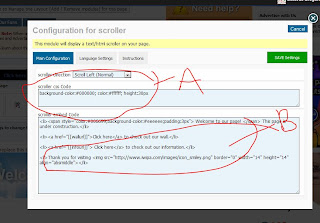 |
| A - you can set the size of your scroll tab. B - Paste here the Code from LETTER "E" (on top) |